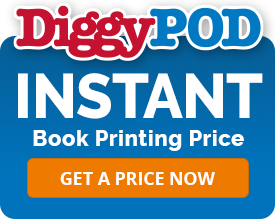Book Design
Book Design
Book Design
The Self-Publisher's Guide to Book Design
The saying "you can't judge a book by its cover" suggests just how important the cover is in communicating a book's contents. A good book design conveys the message of a book and lets the reader know what to expect from a book before he or she ever starts reading inside the cover.
Elements of Book Design
Most books start with front matter, which includes the title page, the copyright page, table of contents, foreword, preface, and sometimes an introduction. The second part of the book is the body matter. The body matter is comprised of the chapters in the book. The final section of the book interior is the back matter. Typically, the back matter may include an epilogue, afterword, appendix and author biography.
The front cover of the book is a critical design element. A book cover must include the title of the book, the author's name, and any design elements that will catch the reader's eye. The spine of the book traditionally includes the title of the book and the author's name on it. The back cover often has the author's biography, the book's ISBN number, and some testimonials about the book.
Interior Text Design
As a self-publisher you have full freedom of your own artistic expressions when laying out the interior of your book. And with a word processing program you can transform your manuscript into a professional book design.
If you are not sure how you want to design the interior of your book, try this exercise. Grab some of the books you have lying around the house, and find layout elements that you like. Remember, this is your book, so you can pick whatever fonts, layout and trim size that you want. Do pay attention to making the font readable. The body font should be large enough to be read and in a style that is easy on the eye.
Here are some interior book design tips:
- Use a font that is easy to read.
- Use an 11pt size font or larger.
- Use 1.5 line spacing so paragraphs in the book are easy to read.
- An open book has a left-hand page and a right-hand page.
- Your title page should be a right-hand page. Start chapters on the right-hand side as well.
- Number the pages of your book.
- See our guide on book interior layout for instructions on setting up your document for print.
Book Cover Design
Before you begin your book cover design, we recommend visiting a library or book store and looking at books of the same genre as your book. Look at the type and style of graphics used on the book cover. Note the placement and style of the book cover elements.
As you examine the book cover design of other books in the same genre as your own, consider:
- What fonts are used for the title and author's name?
- Where are the elements placed on the cover and spine?
- How do the text elements interact with other graphic elements like the primary cover image?
- How does the book cover design as a whole convey to the reader what the book is about?
By studying these books you'll see how your own book cover can inspire someone to feel an emotion, make a connection and want to read your book.
Here are some additional book design tips for your cover. Use graphics that are visually appealing. Use images that resonate with the person you envision reading your book. Say your book focuses on every day tips to fix household plumbing. A potential reader who sees a photo of a person working under the kitchen sink will know exactly what the book is about as soon as they see the cover.
Make sure to use photos and graphics that are high resolution. There are many websites that sell high resolution photos and graphics, such as stock photography sites like Bigstock, Getty Images, Fotolia and iStock. Another stock photo site, StockSnap, offers breathtaking free photography. For a truly original cover image, take your own pictures and use them for your cover design. See the difference between a high resolution cover photo and a low resolution photo.
Tips for Hiring a Graphic Artist
If designing your book isn't for you, or you don't feel comfortable doing it yourself, hire a professional! You will be working closely with this graphic artist to execute your vision. Your local Chamber of Commerce may be able to connect you with a graphic artist in your area. Here are some questions to ask and things to check as you're interviewing candidates:
- View their portfolio to see if you like the style and quality of their work.
- Check to see if they have designed book covers.
- Get a quote for the design work upfront.
- Find out how the artist handles revision requests.
- Make sure you will own the artwork.
- Make sure the editing is done beforehand.
When engaging a graphic artist, make sure they are using the Adobe Creative Suite and InDesign for laying out your book. You don't want to use a graphic artist that only knows how to use Photoshop because that's not the proper design software for this type of work. Book cover layout should be done in InDesign. Ask to see samples of books they have designed for others, as well. Remember, this is your book you are publishing and you should have full control and final
Professional Book Design Services by DiggyPOD
Did you know DiggyPOD offers professional book cover design? Our professional graphic designers will create a one-of-kind, eye-catching cover for only $99. Many other companies charge up to $500 for this service! At DiggyPOD, we collaborate with authors along every step of the publishing process. Our team of talented graphic designers work with authors supplied images, graphics and textual elements that will make a book come to life the way the author envisions it. Learn more about professional book design services at DiggyPOD.
Next Chapter > Book Editing
In This Chapter
• The Self-Publisher's Guide to Book Design
• Tips for Hiring a Graphic Artist
• Professional Book Design Services by DiggyPOD
Next Chapter
We Are Proud of our Five Star Rating!
"The product was delivered exactly as promised in a timely manner. The customer service was also quite helpful. Overall I was quite satisfied and the person who received the books as a gift was delighted."
“I would like to thank you for all your help in getting my book published. I found the process to be very user friendly especially for a beginner like me. The books arrived and I was pleased on how professional they looked."